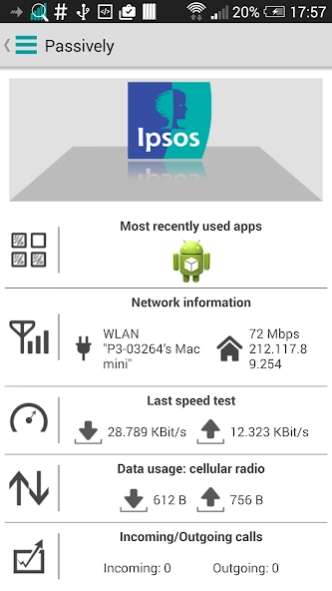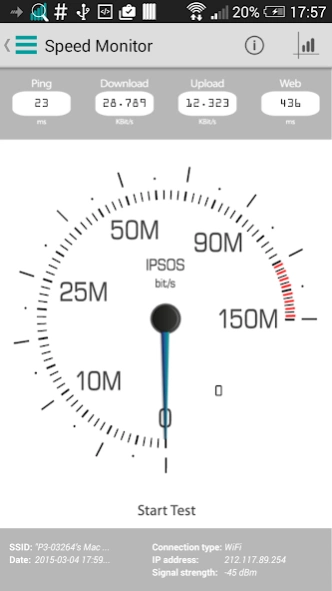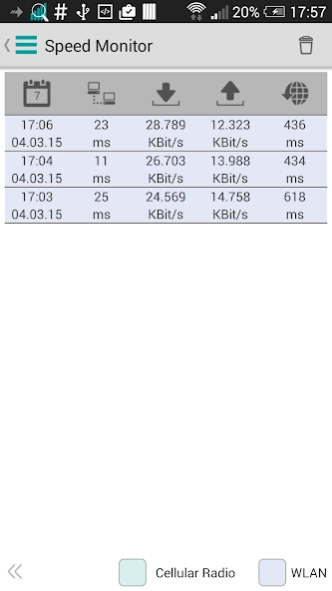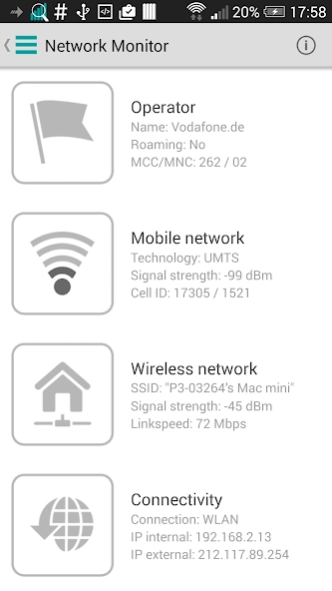Passively 2.2.6
Free Version
Publisher Description
Passively - Ipsos Passively App
IMPORTANT NOTE: You need to have been specifically invited to install Passively by Ipsos. Within the invitation you will be provided with a ID/Password to participate in the research Ipsos is conducting. This App will NOT work without this code, and you will not be able to participate in the research.
The Passively - mobile research app provided by Ipsos, an independent market research company controlled and managed by research professionals, enriches our understanding of people in a more immediate manner than any other research method. This app makes it possible.
Mobile devices are indispensable, keeping people connected to the world 24/7. If you have been invited to take part in this research, the Passively allows you to respond to short questionnaires and provides Ipsos with information about how you use your mobile device and its performance. Additionally research participants can use Passively to get a better understanding of exactly how and when they use their mobile device.
• App Monitor: What kind of apps you use most and how much data do they consume?
• Network Monitor: What kind of internet connection do you have right now? What is the quality of the connection and what is your IP address?
• Speed Monitor: How fast is your Internet connection? Make a speed test!
• Traffic Monitor: How much data do you use over mobile broadband and how much via wireless access?
• Usage Monitor: How many minutes do you talk on the phone each month?
Join the world of mobile research through the Passively – Ipsos app.
About Passively
Passively is a free app for Android published in the System Maintenance list of apps, part of System Utilities.
The company that develops Passively is Ipsos Mobile+. The latest version released by its developer is 2.2.6. This app was rated by 1 users of our site and has an average rating of 5.0.
To install Passively on your Android device, just click the green Continue To App button above to start the installation process. The app is listed on our website since 2019-12-10 and was downloaded 40 times. We have already checked if the download link is safe, however for your own protection we recommend that you scan the downloaded app with your antivirus. Your antivirus may detect the Passively as malware as malware if the download link to com.ipsos.passively is broken.
How to install Passively on your Android device:
- Click on the Continue To App button on our website. This will redirect you to Google Play.
- Once the Passively is shown in the Google Play listing of your Android device, you can start its download and installation. Tap on the Install button located below the search bar and to the right of the app icon.
- A pop-up window with the permissions required by Passively will be shown. Click on Accept to continue the process.
- Passively will be downloaded onto your device, displaying a progress. Once the download completes, the installation will start and you'll get a notification after the installation is finished.